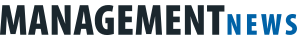Skype je dnes běžným komunikačním nástrojem pro porady nebo koučovací sezení, nemohou-li se účastníci setkat osobně. Videohovory však mají také svá etická pravidla, která je třeba dodržovat. Až proto budete příště mluvit přes Skype se svým šéfem, poradcem, zákazníkem nebo kolegou, držte se následujících pravidel. Sestavil je server hrcommunication.com.
1. Dívejte se do kamery
Odolejte pokušení dívat se do očí člověka, kterého vidíte na obrazovce svého počítače. Oční kontakt udržíte pouze tehdy, když se budete dívat do kamery. Pomůže vám, když si vedle kamery umístíte barevný lepící štítek nebo obrázek obličeje.
2. Vhodně se oblečte
Nespoléhejte na to, že stačí být oblečený od pasu nahoru. Internet je plný videí, kdy takto oblečení lidé vstávají od stolu, aby si něco podali a podobně. Upravte si vlasy, vyčistěte zuby a oblečte se jako na osobní setkání.
3. Předem vyzkoušejte techniku
Nenechávejte druhou stranu čekat, než si nastavíte kameru a mikrofon. Pokud ještě Skype neumíte ovládat, vyzkoušejte si to předem.
4. Odstraňte rušivé elementy
Vypněte veškerá zařízení, která by během hovoru mohla rušit – od mobilu po televizi. Telefonujete-li z domova, zajistěte, aby v místnosti nepobíhaly děti nebo domácí zvířata.
5. Pamatujte, že jste vidět
To, že sedíte sami v místnosti, ve vás může vzbuzovat dojem, že na vás téměř není vidět. Druhá strana však detailně vidí výrazy vašeho obličeje i to, zda právě píšete SMS nebo máte nohy na stole.
Základní pravidlo zní: chovejte se stejně profesionálně, jako byste se chovali při osobním setkání či na běžné poradě.
-kk-