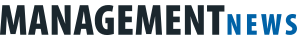A picture is said to be worth a thousand words. The human brain really receives visual information easier than the verbal ones, but it should not be too much visuals at once. When preparing visuals for your presentation, therefore, hold the following rules.
Keep it simple
Essential information should be placed in the upper two-third of images. Limit the number of colors and the number of images on a single slide. When using animation and sound effects, follow the rule "less is more", too.
Slim the graphs and tables
Do not put more than 4 lines in tables and line graphs. Ensure that the individual lines and colors are easily distinguishable visually.
Do not use too much text
In text slides, do not use more than six lines or bullets including more than six words (6x6). Do not use hyphenation.
Do not use too many bullets
Some information cannot be expressed in bullets. If a short text and a vivid picture would serve you more, do not try to write everything in points.
Divide the information into multiple images and slides
Each image should express only one main piece of information. Instead of one slide with a long list of points, use multiple slides.
Maintain consistency
Use the same fonts, colors, termininology, images and background throughout the whole presentation.
Choose appropriate images
Use only images related to your topic but try not to be boring.
Ensure readability
Text of your presentation should be readable from a distance. Use a minimum font size of 24. Do not use italic and complex fonts. All capital letters should be used only for titles, ideally not used at all.
Test it all
Project the presentation on a computer or using the projector and watch it from afar. Remove typos.
-kk-