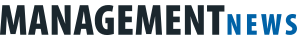Tablet applications must be designed to use as little battery as possible while providing consumers with comparable functionality to a traditional computer. Tablets have become a suitable alternative for tasks such as browsing the Internet, checking e-mails and other basic tasks. But they are usually not enough for specialised use.
Tablets are small, light and, thanks to your latest technologies, your employees will look most impressive with them at business meetings. But in terms of your company's IT support, such devices are more difficult to manage. The decision is thus more difficult for employers. If you use a tablet fleet for your employees, you must have a Mobile Device Management (MDM) solution in place that allows you to send a set of rules to the devices. You can even customise the rules for each tablet. However, there are more factors to consider ...
Pros and cons of tablet vs. laptop
Advantages:
- Price: Most people do not need a high-end tablet. You can obtain an excellent tablet for less than a laptop.
- Simplicity: Using tablet applications is usually easier, making it easier to train employees.
- Portability: For anyone not sitting at a desk, the small tablet size has many benefits.
- Some applications are well developed: For example, sales teams have great sets of tools available to present solutions to clients.
- Standardisation: With MDM, a person in IT can set up and lock all tablets in the same way. This reduces support costs.
Disadvantages:
- On-screen keyboard: For people used to a traditional keyboard, using a tablet without an external keyboard is often frustrating.
- Application availability: The more specialised your company's software, the less likely it is to be available in a tablet application.
- Performance: Although some tablets are more powerful than computers, they still have limitations that computers do not have. Computers that control industrial machines, state-of-the-art accounting and graphic design are just some of the areas that are often not suitable for tablets.
- Insufficient accessories: Not much can be connected to a tablet.
This should give you a better idea of which device will be more suitable for your work, the work of your employees and your business.
-bb-