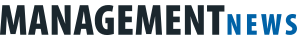The first part of the article focused on a company's communication strategy on LinkedIn. This time there is a practical focus on setting up the page and partial steps.
Establishment of a company website
Once you have a better idea of how you would like to use your business website, you are ready to get started. Follow these simple steps:
1. Log in to your personal profile on LinkedIn
If you don't yet have an account, create one. You can't even create a business page without a personal profile. You will automatically become the first site administrator. More administrators can be added later.
2. Create a LinkedIn page
Click the "Work" button in the upper right corner and select "Create a LinkedIn page" from the list of options.
3. Select the company size
Next, select the size of your business (for the purposes of this example, we've selected "small business").

4. Fill in the basic data
This will take you to the "Site Identity" page. Here you will have the opportunity to fill in your basic business information such as company name, preferred URL, your website, industry, company type and slogan. You will also be able to add a logo at this stage.
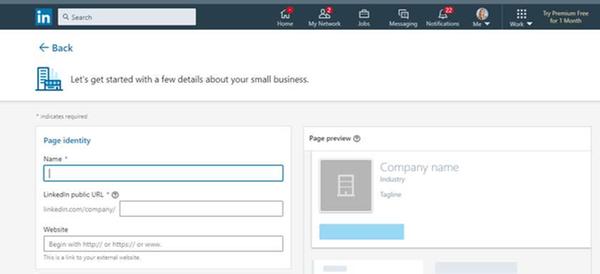
5. Create your page
Once you have agreed to the LinkedIn Terms, you will be taken to your business page and you can add details: descriptions, cover page images, location and hashtags.
6. Create your first post
If you do not want to have a profile purely as a passive business card of the company, you need to start preparing valuable content on a regular basis. Click on "Start Post". You can also share a photo, video, or document attachment, link to your website, or simply type directly into a text box.
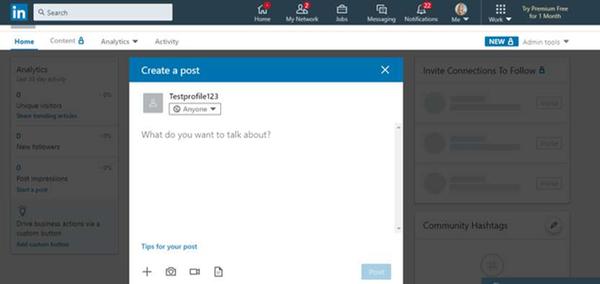
7. Check your profile
You now have an official company website. Before you enthusiastically share your site with all your business partners, carefully review your profile and check everything is well presented. Make sure grammar and punctuation are error-free. The more thorough and informative your site is, the more you will get from LinkedIn.
Best practice
Regular profile management
The business is constantly evolving and it is important you update it regularly as changes will remain relevant online.
Post frequently, but beware of spam
Every one of your posts on LinkedIn should look 100% genuine. Don't share posts just because you have to. If you don't have time to publish quality content at the right frequency, consider outsourcing the task to a motivated member of your team.
Have a strategic goal
If you have a clear idea of your target audience, it will be easier for you to publish posts strategically to reach that audience directly. Experiment with different forms of content to see which ones work best. Don't be afraid to mix things together: a strict and consistent posting plan may show good discipline but will be boring for the average audience.
-bb-