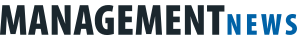Some may think that web meetings are a waste of time. Yes, they can be, especially if you cannot use properly web presentation programs such as WebEx, Adobe Connect, Lync and others. Regardless of which program you prefer, try to answer for yourself what percentage of all its features you actively use. The Management Issues website has focused on five features that you might want to use.
Many programs offer a very similar feature set, although each of them may look different or have a different name. So, which do you make active use of in your presentations?
1. Transferring files and other attachments. How many times have you been in a situation where someone did not receive documents before the scheduled meeting or had additional information on the topic, but could only send it by e-mail after the meeting? Even Skype or ICQ and other well-known platforms support file-transfering functions. Utilise them and stay permanently in the loop.
2. Sharing documents and image attachments. Flip chart is a popular tool for presenters and a torture tool for those who are responsible for the transcribing and sharing of written or drawing attachments. With the help of web meeting programs, you can easily record notes in a PDF or JPG file. You will save time and avoid mistakes due to the transcript. Moreover, nobody can try to claim he or she did not receive documents.
3. Recording a meeting. Thanks to recording, you will help those who are unable to attend the meeting. Moreover, you have indisputable evidence of the discussed matters and outlined goals that you are committed to fulfilling.
4. Attention metrics. There is a small sign (exclamation mark, yellow triangle or other symbol) next to the name of any participant. What does it mean? Just that someone is following another open window on the computer rather than the one in which you are presenting. Maybe he or she is only looking for additional information, or maybe just not paying attention to your presentation at all.
5. Permission. This feature allows you to set individual or group rights for participants. If you select benevolent settings, you allow the participants to print attachments directly from your presentation, upload their own files or to enter the meeting without having to confirm permission. This helps you with related paperwork and your meeting can start on time.
If you do not know whether your program offers tools or which ones, check the settings. Start at the top left-hand bar. Here you will find the basic settings and program options. You might discover even more interesting and useful features that you will eventually use.
-bn-